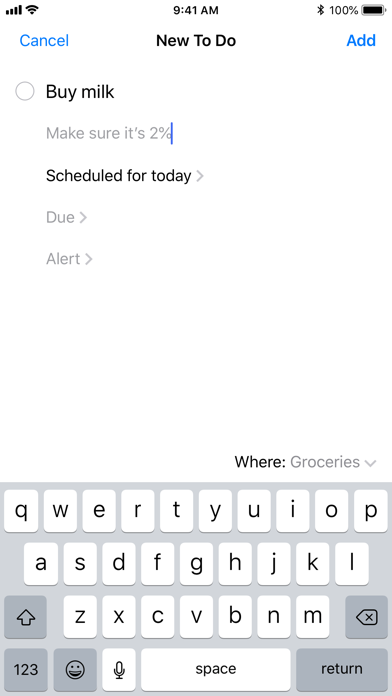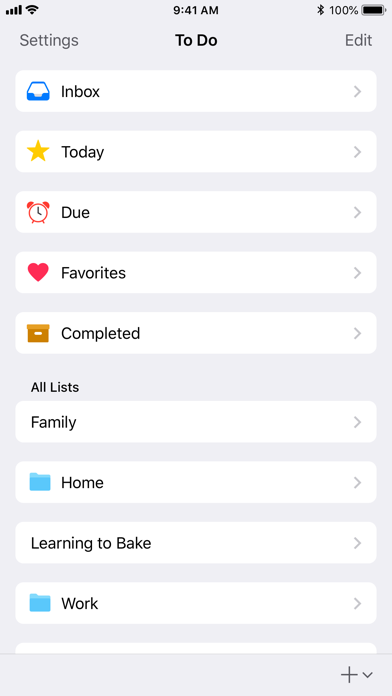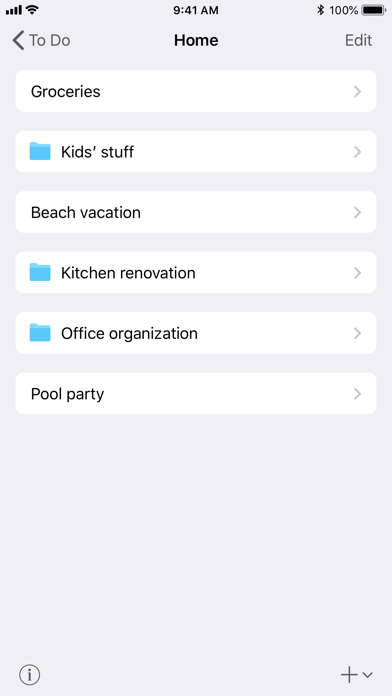To Do — a better to do app
To Do is a simpler, more powerful to do app for iPhone and iPad.
Scheduling
• Add due dates to to dos to keep track of your deadlines
• Schedule to dos so you know when you want to get things done
• See all of your scheduled and due to dos with the Today list
• Defer to dos in the Today list with a tap — scheduled and due to dos will be back tomorrow
• Add alerts to get notified about a to do
• See your to dos for each day with the Scheduled list
• Look ahead at all of your deadlines with the Due list
• Completed to dos are automatically archived at the end of the day
Organization
• Keep your to do lists organized with groups
• Add subtasks to a to do with just a tap
• Subtasks are full-featured to dos — you can add notes, a scheduled date, and a due date
• Search for to dos, lists, and groups from anywhere in the app
• Get to your most-used to do lists and groups faster with Favorites
• Organize your to dos faster with recent locations
iOS Integration
• iCloud keeps your to dos up-to-date across all your devices
• Siri Shortcuts make it easier to open a to do list or add a to do
• Spotlight lets you search for your to dos from the Home Screen
• Split View and Slider Over on iPad let you be even more productive
• Handoff lets you switch devices and continue where you left off
• Home Screen Quick Actions on iPhone let you add a to do or open your most used lists and groups
• Peek and Pop on iPhone makes it easier to access quick actions